Create Your Own Font
from your handwriting
Transform online your handwriting into a unique handwritten font
Simply scan the template with your handwriting or draw the letters directly on the website
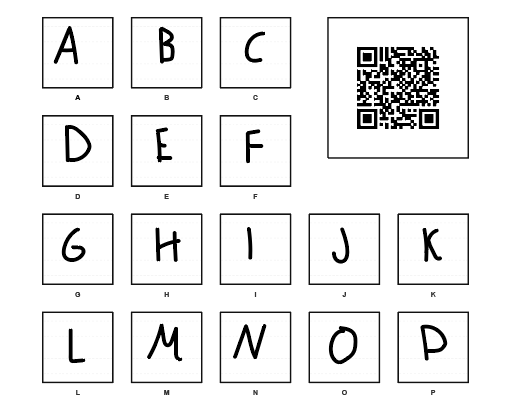
Create Font from Template
Create a template with letters, then print the template, fill it in manually with a gel pen, and upload it to the website. Our powerful tool will automatically process your data and turn them into a real font
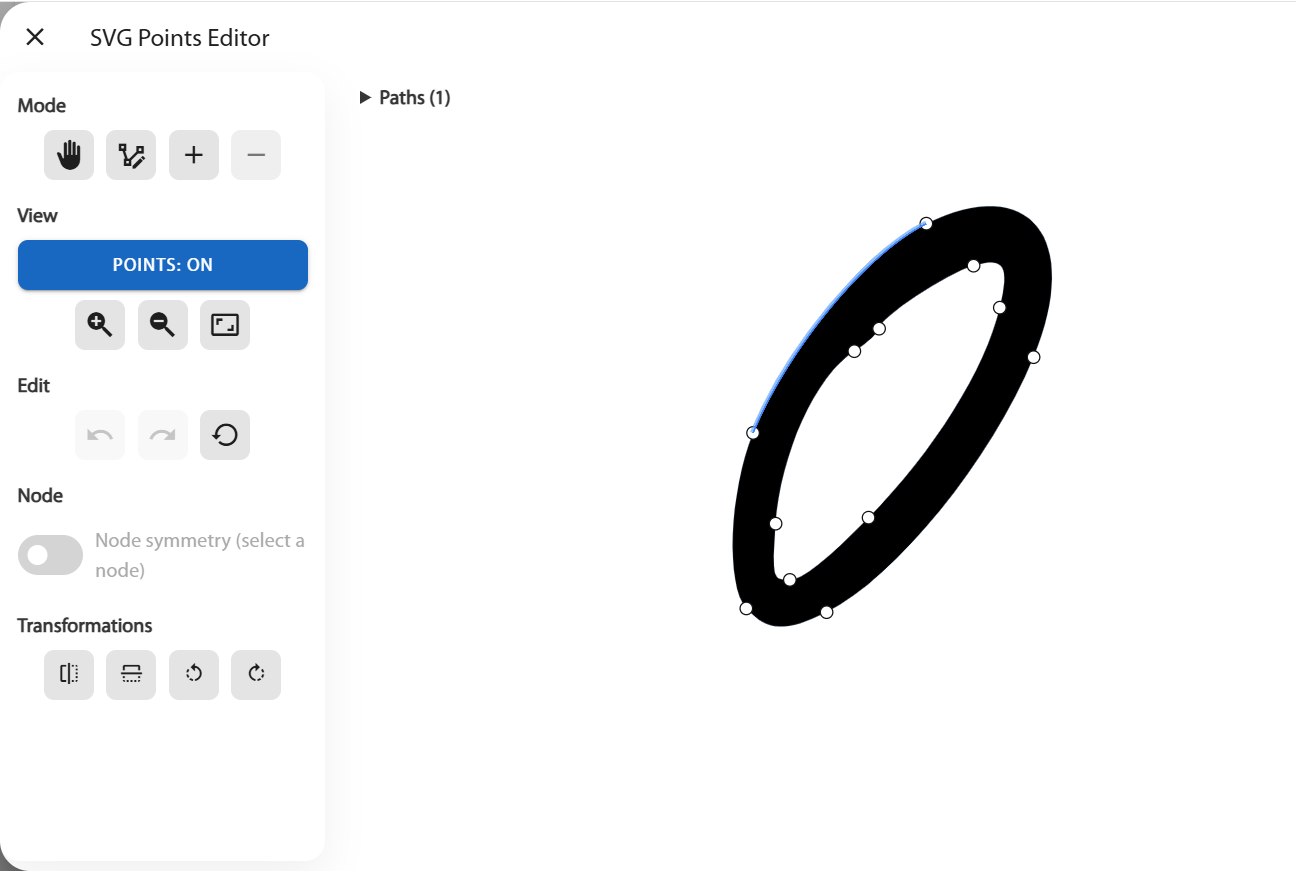
Edit SVG
After uploading a template, you can manually edit its nodes and paths. The editor provides tools to move points, add or delete nodes, adjust symmetry, apply transformations (flip, rotate), as well as zoom and preview details. All changes are immediately visible on the canvas and are saved in the final SVG file. This is especially useful if you need to refine letter shapes, adjust smoothing, or make elements cleaner before using them in a font or project.
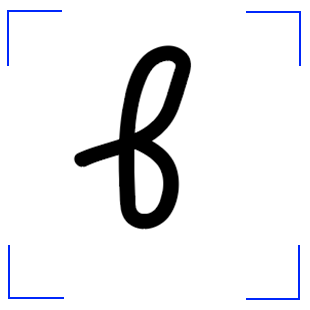
Scan Single Letter
If you need to upload an additional letter to the template, you can write a letter anywhere and scan it with your phone afterwards. Alternatively, you can cut out a single letter from a photo using Photoshop and upload it to the website
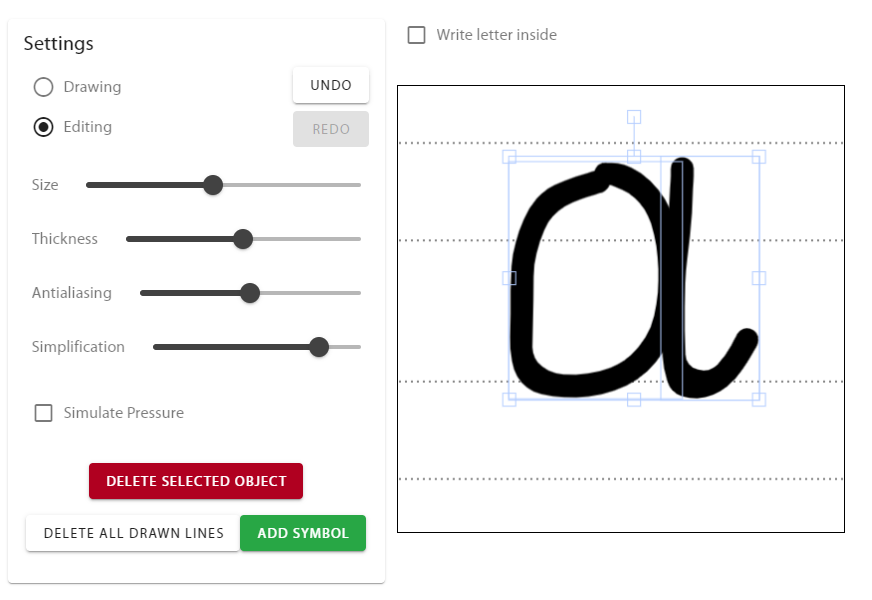
Edit and Draw Letters
There is also an option on the website to draw letters or edit created letters. The website features a special library that makes letters appear realistic while drawing (not just "Brush in Photoshop"). You can also adjust various settings while drawing to achieve the best result
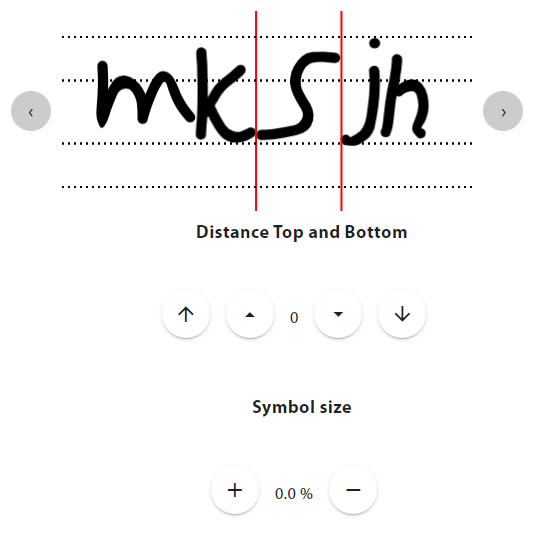
Edit Letter Size
After adding letters, you can check and compare the sizes and distances from the top and bottom of the letters. To ensure consistent letter sizes in the font, you should adjust the size using this function
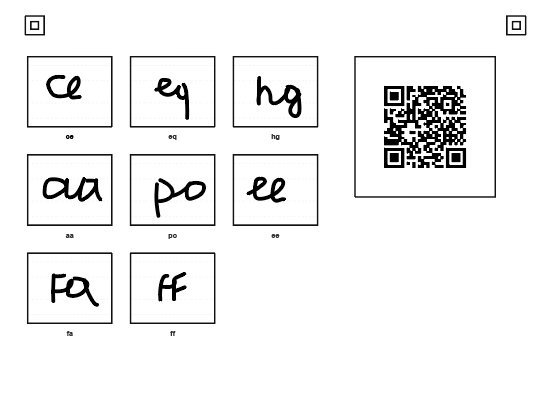
Adding Ligatures
You can add ligatures (symbol combinations) to your font using a hand-drawn template or an editor.